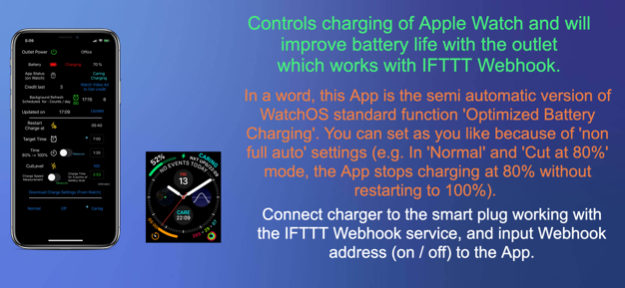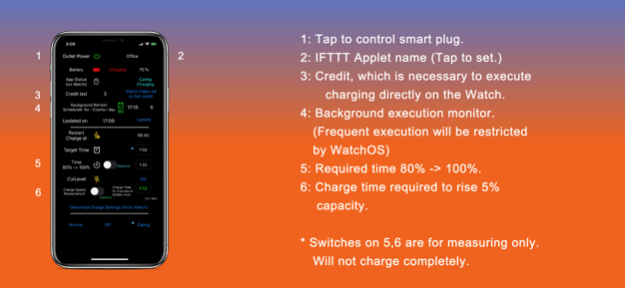CaringCharge for Watch 1.01
Continue to app
Free Version
Publisher Description
Detailed instruction is now available on Twitter (https://twitter.com/YuCanSoftJp). Check it out, please.
Controls charging of Apple Watch and will improve battery life with the outlet
which works with IFTTT Webhook.
In a word, this App is the semi automatic version of WatchOS standard function 'Optimized Battery Charging'. You can set as you like because of 'non full auto' settings (e.g. In 'Normal' and 'Cut at 80%' mode, the App stops charging at 80% without restarting to 100%).
The concept is almost equal to the iOS App 'CharingCharge'. Difference is the way to control the smart plug. This App uses IFTTT Webhook service instead of HomeKit. Take a look at the App's page in the App Store, please. And you can see how this App control charging.
https://apps.apple.com/us/app/caringcharge/id1505303275
'Caring' mode suspend charging when reached to the 80% capacity, afterwards restart at the time set. 'Normal' mode simply charge until reaching the capacity set. Difference is if the App restart charging.
'80% cut-off Normal Charge Mode' is very suitable for storing the devices as it will damage the battery when fully charged or empty.
Connect charger to the smart plug working with the IFTTT Webhook service, please. Lower current (not faster) charger is better in terms of battery damage.
The App can't work completely on background due to restriction of WatchOS. So this App can't control charging completely, but execute as ideal as possible.
'Optimized Battery Charging' is recommended to 'Off' not to conflict with this App.
Two 'Measure' mode is only for measuring the charge speed only and is different from the function with the same name in the iOS app "Caring Charge".
Mar 9, 2021
Version 1.01
Fixed Japanese localization (metadata for App Store). (No change in the App software.)
About CaringCharge for Watch
CaringCharge for Watch is a free app for iOS published in the System Maintenance list of apps, part of System Utilities.
The company that develops CaringCharge for Watch is Yuji Nagata. The latest version released by its developer is 1.01.
To install CaringCharge for Watch on your iOS device, just click the green Continue To App button above to start the installation process. The app is listed on our website since 2021-03-09 and was downloaded 2 times. We have already checked if the download link is safe, however for your own protection we recommend that you scan the downloaded app with your antivirus. Your antivirus may detect the CaringCharge for Watch as malware if the download link is broken.
How to install CaringCharge for Watch on your iOS device:
- Click on the Continue To App button on our website. This will redirect you to the App Store.
- Once the CaringCharge for Watch is shown in the iTunes listing of your iOS device, you can start its download and installation. Tap on the GET button to the right of the app to start downloading it.
- If you are not logged-in the iOS appstore app, you'll be prompted for your your Apple ID and/or password.
- After CaringCharge for Watch is downloaded, you'll see an INSTALL button to the right. Tap on it to start the actual installation of the iOS app.
- Once installation is finished you can tap on the OPEN button to start it. Its icon will also be added to your device home screen.